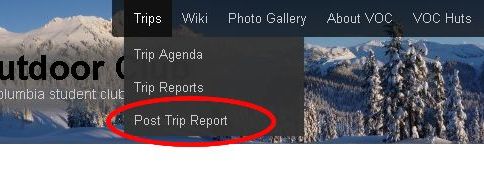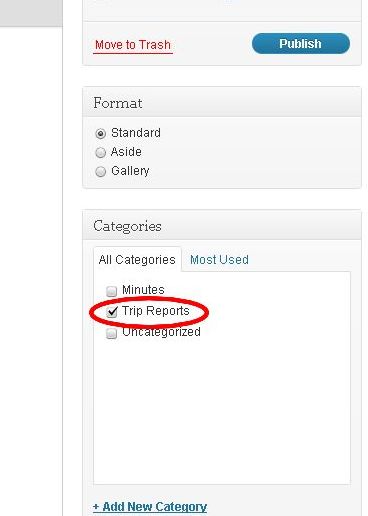Posting Public Trip Reports: Difference between revisions
Jump to navigation
Jump to search
imported>Mariusmuja No edit summary |
imported>Mariusmuja No edit summary |
||
| Line 1: | Line 1: | ||
This page contains a | This page contains a short tutorial on how to post public trip reports on the VOC web site. | ||
After logging in there will be an entry called 'Post Trip Report' in the 'Trips' menu. | After logging in there will be an entry called 'Post Trip Report' in the 'Trips' menu. | ||
[[Image:Tr1.jpg]] | |||
Clicking on this will open the "Add New Post Page", where the trip report text can be added and formatted using the visual editor: | |||
[[Image:Tr4.jpeg]] | |||
Images can be inserted in the trip report by clicking on the following icon above the editor: | |||
[[Image:Tr3.jpeg]] | |||
Before saving make sure that the "Trip Reports" category is selected (should be selected by default): | |||
[[Image:Tr2.jpg]] | |||
After you're done editing click on the blue 'Publish' button on the right side of the screen in order to publish the trip report on the website. | |||
Revision as of 04:02, 30 September 2011
This page contains a short tutorial on how to post public trip reports on the VOC web site.
After logging in there will be an entry called 'Post Trip Report' in the 'Trips' menu.
Clicking on this will open the "Add New Post Page", where the trip report text can be added and formatted using the visual editor:
Images can be inserted in the trip report by clicking on the following icon above the editor:
Before saving make sure that the "Trip Reports" category is selected (should be selected by default):
After you're done editing click on the blue 'Publish' button on the right side of the screen in order to publish the trip report on the website.